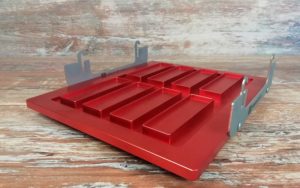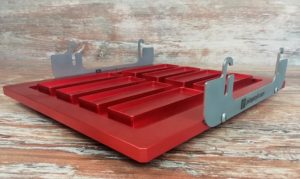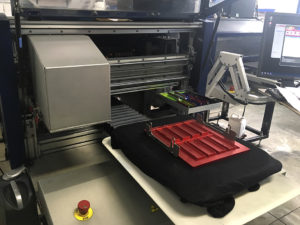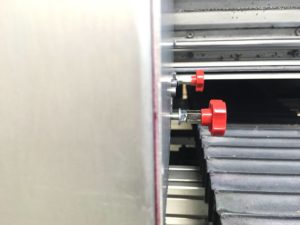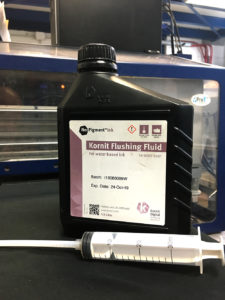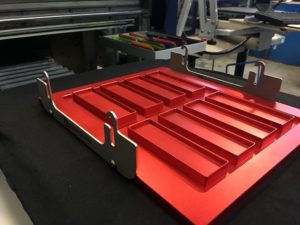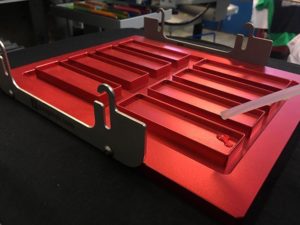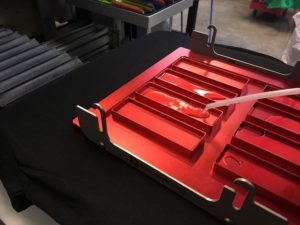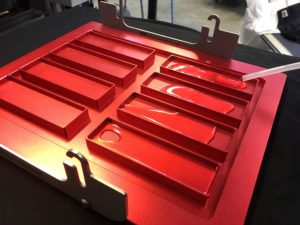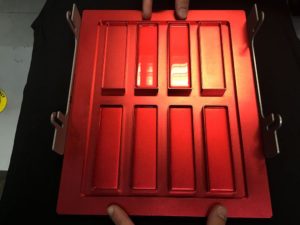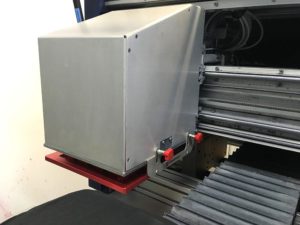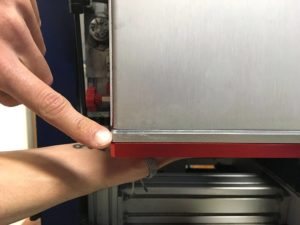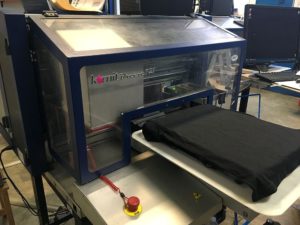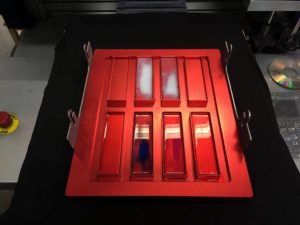In our print shop we have three Kornit Breeze under medium to heavy load (approx 40’000 prints per year per machine).
This makes a total of 18 print-heads to maintain and clean every morning and, especially on Monday morning, we had no guarantee that every printer would be ready to print due to overnight nozzles clogging.
We searched how to solve this problem and we found a promising solution from an Australian Breeze user. The price seemed too high at the time and the design was not protected by a patent, so we decided to produce it on our own. Building something is also more fun than buying it.
Advantages of wet-capping
- greatly improves printer availability
- print-heads do not dry overnight
- print-heads are gently cleaned overnight
- it might recover some clogged nozzles
- no more (Monday) morning print-heads heavy cleaning
- less cleaning fluids used
- less ink wasted for purges
- less print-heads replaced
- less Kornit tech visits 😉
We started using the Wet-Capping Tray in November 2017 after few months of development and testing. As you can see in the following chart the number of clogged nozzles stopped increasing after the introduction of the Wet-Capping.
The sudden drops in the number of clogged nozzles in the graph are due to print-head replacement or deep print-head cleaning using Print Head Doctor (introduced in March 2019).
What this graph really shows is that the number of clogged nozzles stops raising by using the Wet-Capping Tray and tends to remain stable (long time clogged nozzles) or slightly lowers (few nozzles unclogged by using the Wet-Capping Tray).
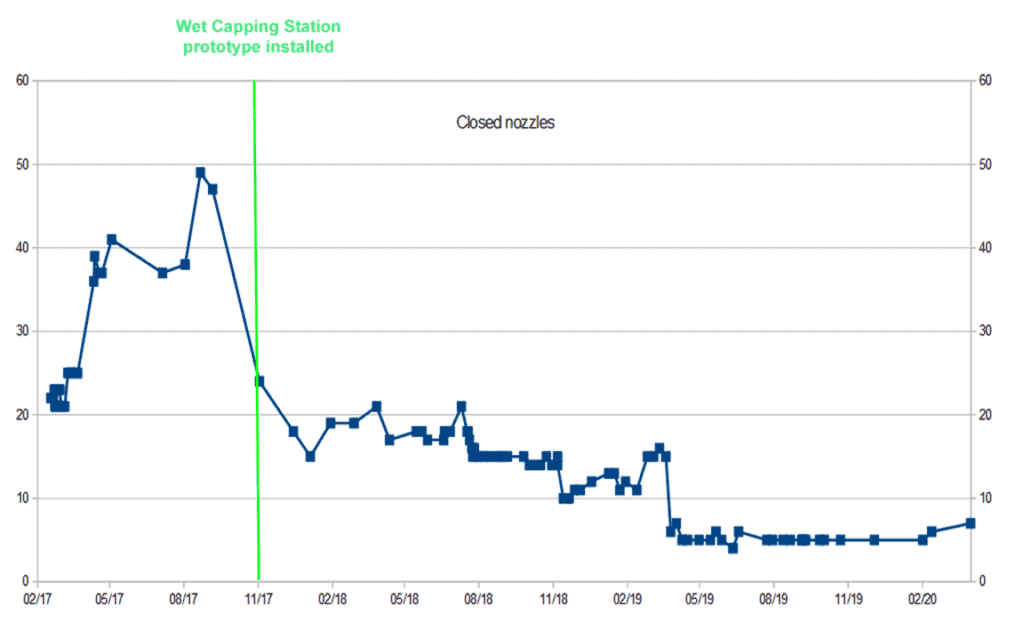
Price and orders
Sorry, we do not produce and sell this item anymore.
Usage instructions
- Printer preparation
- Filling the Wet-Capping Tray
- Installing the Wet-Capping Tray
- Removing the Wet-Capping Tray
- Cleaning the Wet-Capping Tray
- Long period of inactivity
- Final warnings and notices
Notice: Using the Wet-Capping Tray does not replace standard Kornit maintenance and cleaning procedures
1. Printer preparation
- Move the print-heads group to the leftmost position.
- Power off the printer.
- Press the Emergency stop button.
- Open the front cover of the printer.
- First time use: replace the screws holding the print-heads cover with the provided grip knobs.
- Partially unscrew the grip knobs.
2. Filling the Wet-Capping Tray
- Fill a 30 ml syringe with the desired fluid.
- Fill each section of the Wet-Capping Tray with 5 ml of fluid so that they are partially filled (non need to fill them completely).
- Gently swing the Wet-Capping Tray to ensure that the fluid is evenly spread.
Use only Kornit maintenance fluids. Do not use other fluids, unless you know what are you doing.
Standard usage: use the Kornit “Priming Fluid”.
The Priming fluid is a neutral fluid (no solvent, no cleaning action), its purpose is to maintain the print-heads wet and protected, preventing clogs caused by dried ink.
You can safely leave the printer off for days with this fluid in the Wet-Capping Tray.
Gently cleaning: use the Kornit “Flushing Fluid”.
This a mild cleaning fluid, it cleans the outside of the print-head and helps keeping the nozzles clean. It can help recovering some partially clogged nozzles overnight.
You can safely leave the printer with this fluid overnight or even over the weekend.
Strong cleaning: “Wiping fluid”
This is a more aggressive cleaning fluid, it can help recovering some clogged nozzles.
Do not leave the printer with this fluid for more than one night, it could damage the inner parts of the print-heads.
Update: after extended testing, we discovered that the best fluid to both maintain and clean the print-heads with the Wet Capping Tray is the Flushing/Wiping Fluid from Hydra Ink.
For badly clogged printheads, you could also try to use (only on the affected printheads) the W4 cleaning fluid from PrintheadDoctor. This fluid should be used only as a last resort solution, before replacing or deep cleaning a printhead. It can be used only for a few hours (max overnight) and be aware that beeing a strong cleaning fluid a prolongued use could damage the print head.
You can also use flushing fluid for one print-head that needs some cleaning and priming fluids for the others. Simply fill the corresponding sections with the desired fluids.
3. Installing the Wet-Capping Tray
- Hook the Wet-Capping Tray below the print-heads assembly to the grip knobs screws.
- Gently push up the Wet-Capping Tray towards the bottom of the print-heads assembly. Leave no gap between them.
- Tighten the grip knobs, while holding the Wet-Capping Tray in position.
- Install the safety lanyard.
- Close the front cover of the printer.
4. Removing the Wet-Capping Tray
- Open the front cover of the printer.
- Remove the safety lanyard.
- Firmly hold the Wet-Capping Tray.
- Unscrew the grip knobs, while holding the Wet-Capping Tray.
- Gently lower and unhook the Wet-Capping Tray.
- Tighten the grip knobs.
- Turn on the safety switch.
- Turn on the printer.
5. Cleaning the Wet-Capping Tray
- Empty the Wet-Capping Tray and dispose of the used fluid following your local environmental laws.
- Rinse it with tap water.
- Gently clean ink residues with a nylon brush.
6. Long period of inactivity
The use of the Wet Capping Tray helps maintaining your print-heads in an healthy status over stort or medium periods of inactivity (eg. some days), but please remember the following:
- at least every 5 days remove the Wet Capping Tray, power on the printer and do some basic operations (purge and wipe, manual wiping of the print-heads, test nozzle stauts, clean more if necessary and do some prints). It is not safe to leave a Breeze printer idle for more than 5 days, since inks must circulate.
- if you plan to stop the printer form more than few days, please follow the Kornit guidelines for “parking” the printer (eg. replace inks in the lines with preservation fluids). On top of this you can use the Wet Capping Tray filled with preservation fluid, to reduce print-heads drying.
7. Final warnings and notices
- Our Wet Capping Tray is an experimental tool, not approved in any way by Kornit. Use it at your own risk.
- We do not provide any warranty on the Wet Capping Tray and we assume no liability on damages related to its usage.
- Using the Wet Capping Tray may void your Official Kornit warranty.