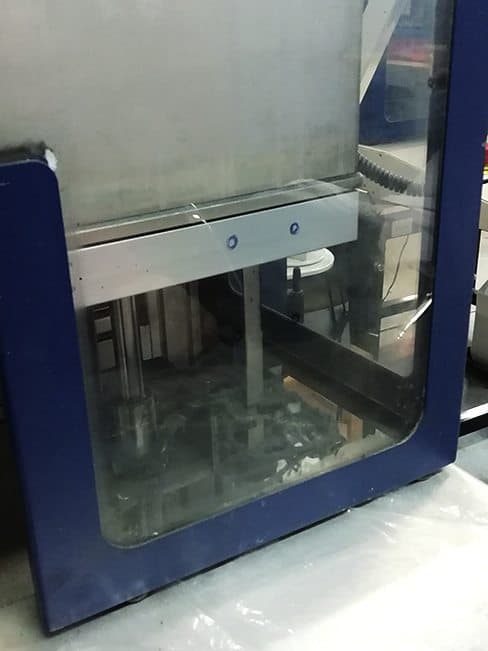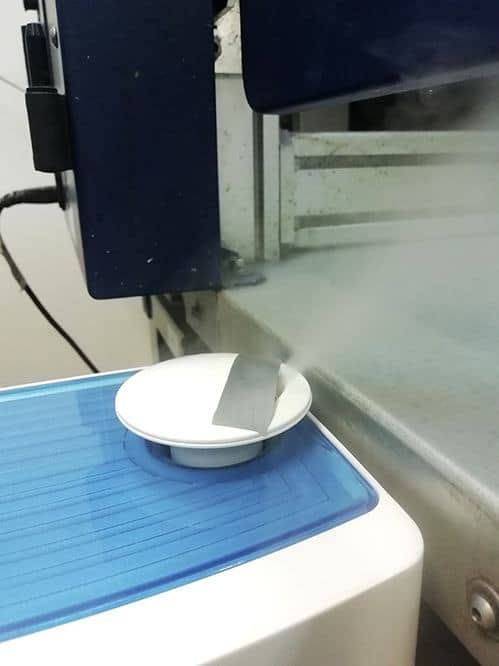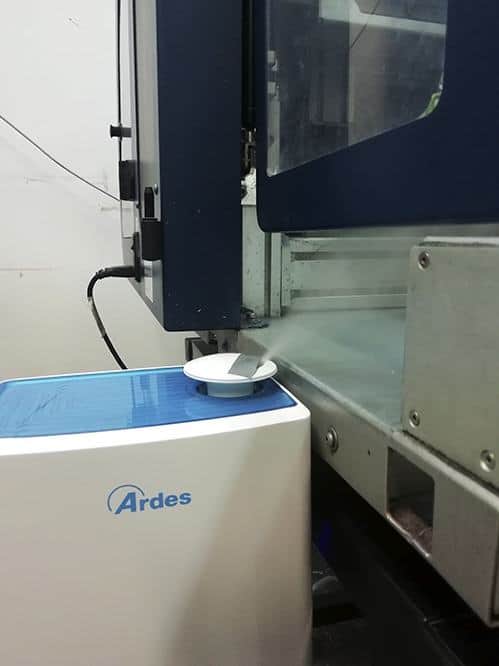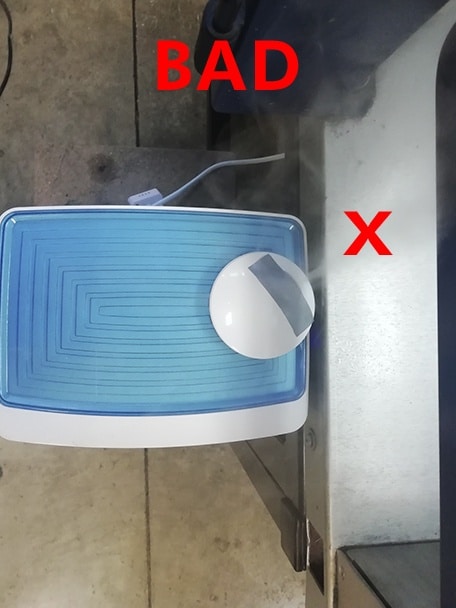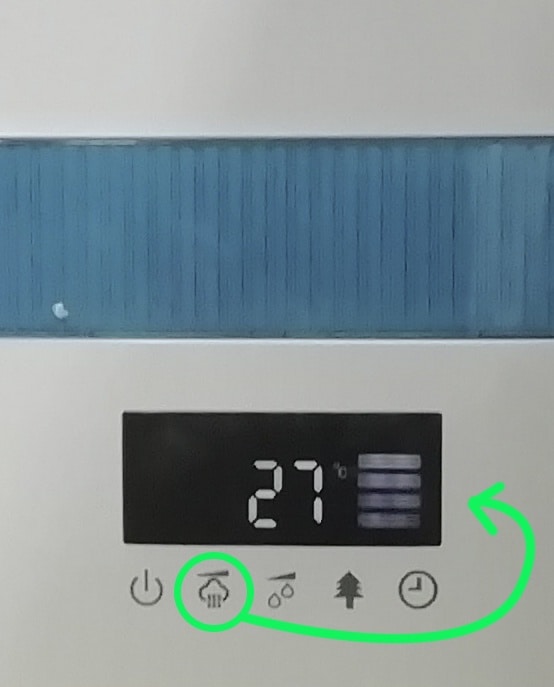The right level of humidity inside the printer is vital to prevent print-head clogging and to ensure the right printing process.
Kornit recommends to maintain humidity level between 45% and 75% and suggests an optimal value between 50% and 60%.
Humidity levels below 45% require the installation of an humidifier (see tech paper 62-INFO-0002 “How to Select the Proper Humidifying System for my Printer” on Kornit support website)
The recommended optimal humidity level inside the printer is 50% – 60%
How to measure humidity level inside your printer: Hygrometer!
In the official documentation Kornit suggests to measure and to regulate humidity level in the area surrounding the printer.
But setting and maintaining the right humidity level in a room is a difficult and expensive task, especially for large rooms with good ventilation and possibly a dryer.
Since the printer is boxed, we will focus on humidity inside the printer: a much easier task!
Focus on humidity inside the printer, not in the room
To measure humidity level you need an hygrometer. There are countless models with different prices, sizes and features.
After some testing of different model we have chosen the following one:
It is a small and quite accurate model, very easy to find (you can find the same model under different brand names) and really cheap.
You should buy a couple of them (one to be installed inside the printer, one outside) you will also need some velcro dots.
Part List:
- Hygrometer: 2x Habor Mini Digital Thermometer Hygrometer
- Velcro: Velcro dots
Setup
1. Remove the metal stand and protective film
2. Add velcro
3. Install

How to regulate humidity: Humidifier!
If you need to increase the humidity level inside the printer the best and cheapest solution is to add an Ultrasonic Humidifier (cold mist) directly to the printer.
There is also an official humidifier provided by Kornit, but it seems to be quite expensive: 3000 € as I heard.
There are many different cheaper models on the market but they have to fit the following requirements:
- medium tank: 3 – 5 liters
- adjustable mist output direction
- mist output must be on the side of the mist cover
- mist volume must be manually adjustable (not controlled by a sensor)
The following models fit these requirement, but you can choose others as long as the previous requirements are met:


Installing the Humidifier

Flow direction
Vertical
You have to find the right vertical angle for the flow, so that the mist flow enters inside the machine and does not hit the enclosure.
In our setup we added a bit of grey tape to adjust the angle.
Horizontal
Horizontal flow direction is very important.
The mist should not be directed towards the interior of the printer to prevent rust and condensation inside of the printer.
Flow control
Some humidifiers have an integrated humidity sensor to automatically control the ambient humidity.
Since we are interested in the humidity level inside the printer, the automatic control feature is useless, unless you modify the humidifier, extract the sensor and place it somehow inside the printer.
We will then use the manual flow control: it lets you adjust the volume of mist produced.
Start with the minimum mist level and check the humidity inside the printer after 5 minutes or less. If it is not enough increase the level.
Remember that the needed mist level may vary across hours and days, since it is related to air humidity in the room.
In a rainy day you will need a lover level but if you turn on a dryer in the same room you will probably need to raise it.
Check regularly humidity level inside the printer and adjust mist flow accordingly
Important notice
Especially in cold days an excess of mist / humidity inside the printer can lead to condensation problems: when the mist hits a cold metal part inside the machine it tends to condensate into water on it causing corrosion and electrical failures.
To prevent this you have to carefully take the following precautions:
- turn on the humidifier 15 minutes after the printer: this delay gives time to inner parts of the printer to warm up to prevent condensation
- do not exceed the suggested value of 60% of humidity inside the printer (50% is a good and safe level)
- turn off the humidifier 15 minutes before the printer: this delay will gives time to the humidity inside the printer to reach the same level of the room to prevent condensation
- after some minutes of use check the inner parts of the printer to find condensation drops, if found them lover the mist level on the humidifier.